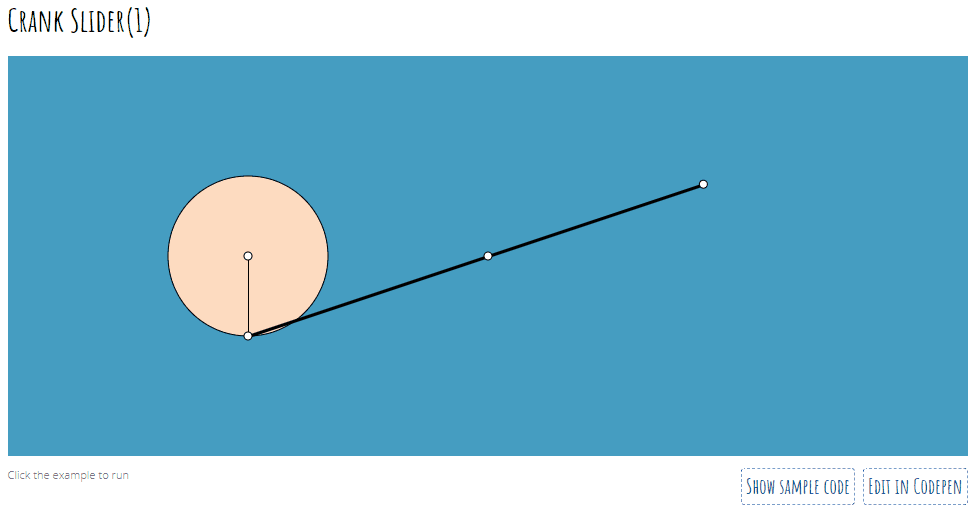Processing with P5
24 Jul 2017 | processing p5 p5sketches cfdgSome time ago I talked about CFDG which is a way to create art using a “context free grammar”. This allowed a maybe less technical person to generate art according to simple description way easier than a full programming language. Basically this:
startshape start
background{b -1}
rule start {
fadespiral {f 90 b 1}
}
rule fadespiral {
CIRCLE {}
fadespiral {x .9 r -4 s .997 b -.0001 hue .01}
line {r -45 sat 1 hue 200 a -.65}
}
rule fadespiral .05 {
fadespiral {hue .01}
line {r 45 hue 260 sat 1 a -.65}
}
rule fadespiral .01 {
fadespiral {f 90}
}
rule fadespiral .001 {
start {s 4 x 25}
}
rule line {
SQUARE { x .5 s .5 10 b 1}
}
Could turn into this:

Processing
Processing is the more technically advance way to create art. It was created so non-developer could use a simple, yet powerful API to generate drawings.
Processing is a Mac/Windows/Linux java (sigh) app.

It allows an artist to use a custom scripting language to turn this:
PVector location; // Location of shape
PVector velocity; // Velocity of shape
PVector gravity; // Gravity acts at the shape's acceleration
void setup() {
size(640,360);
location = new PVector(100,100);
velocity = new PVector(1.5,2.1);
gravity = new PVector(0,0.2);
}
void draw() {
background(0);
// Add velocity to the location.
location.add(velocity);
// Add gravity to velocity
velocity.add(gravity);
// Bounce off edges
if ((location.x > width) || (location.x < 0)) {
velocity.x = velocity.x * -1;
}
if (location.y > height) {
// We're reducing velocity ever so slightly
// when it hits the bottom of the window
velocity.y = velocity.y * -0.95;
location.y = height;
}
// Display circle at location vector
stroke(255);
strokeWeight(2);
fill(127);
ellipse(location.x,location.y,48,48);
}
Into this:
The Processing Language has support for classes, functions, lots of data structures, all sorts of drawing APIs, input management and even a bit of IO (read/write files).
P5
I am sure that in 2001, when Processing started, it was all well and good to have a java app running a custom programming language (simpler than java). But it is 2017 and the browser is where it’s at! Enters P5, the javascript version of Processing.
The API is similar (but not identical) and it is a pure javascript library so you can benefit from the browser debugger, from a known and powerful programming language and from the wealth of libraries available everywhere on github. Also, it is mighty easy to embed you p5 examples in a web page:
Click on the canvas to restart the simulation.
The p5 documentation is good as it contains both some tutorials and many examples. The Getting Started setup is quite nice as well and easy to get going. If you use the basic functionalities of p5 you do not even need a web server. Everything can be loaded in your browser from a local html file:
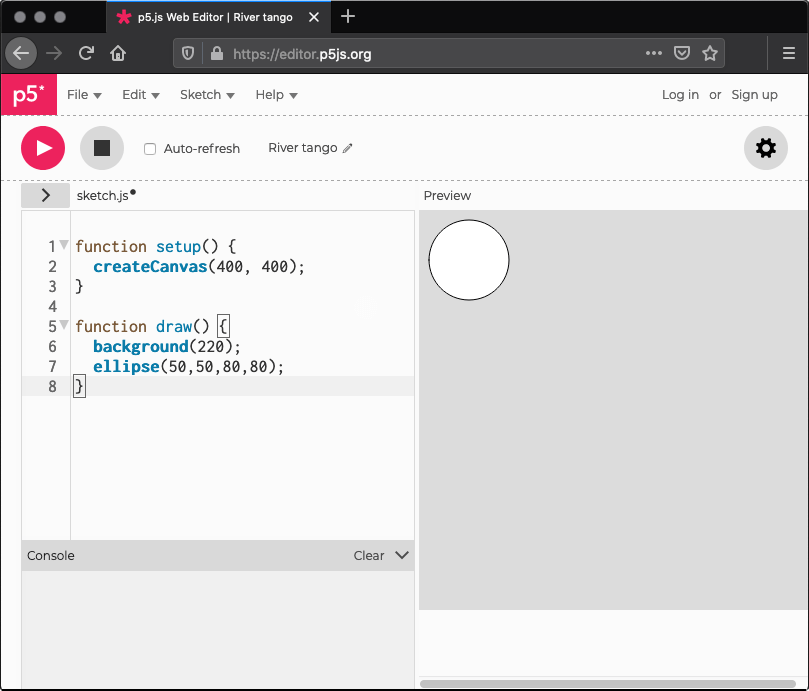
Similarities to Glowscript
A few weeks ago I talked about Physics Simulation Programming. The tech I talked about: Glowscript is also a javascript based tech that allows the same kind of functionalities as P5 but it adds 3D support. I haven’t used those 2 technologies enough to know their key differentiators but both seems super nice to use in the context of education as they allow non-developers to easily simulate any kind of shapes interactions.
Using P5 to show visual Math and Physics
What leads me to P5 in the first place is a tweet by kynd. kynd was linking to its great website containing a bunch of p5 examples using math and physics.
Those examples are all Code Pen enabled and are thus easy to modify and to tweak. Some examples are almost hypnotic like the Crank Slider: